

This lesson is made with PSPX9
But is good with other versions.
© by SvC-Design

Materialen Download :
Here
******************************************************************
Materials:
1220639707_divers.pspimage
Image5.pspimage
Marif_2007_07Juillet_misted_decor0191.pspimage
mask_edith_100.jpg
selbleu-1- rooske.PspSelection
tubeclaudiaviza-mujer2861.pspimage
******************************************************************
Plugin:
Plugins - Unlimited - Edges, Round - Round Edge 01
plug-in - Unlimited - Neology - Blend Mosaic
Plugin - Unlimited - Lens Effects - Broken Glass
******************************************************************
color palette
:

******************************************************************
methode
When using other tubes and colors, the mixing mode and / or layer coverage may differ
******************************************************************
General Preparations:
First install your filters for your PSP!
Masks: Save to your mask folder in PSP, unless noted otherwise
Texture & Pattern: Save to your Texture Folder in PSP
Selections: Save to your folder Selections in PSP
Open your tubes in PSP
******************************************************************
We will start - Have fun!
Remember to save your work on a regular basis
******************************************************************
Foreground : #ffffef0
Background : #3b405c
Gradient : radial - angle 49 - repeat 5 - invert
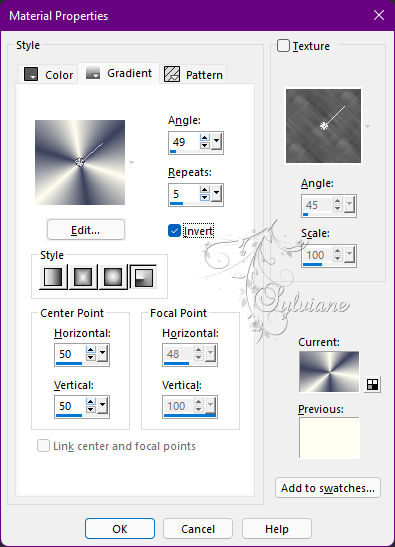
1.
Open a new transparent image 800 x 550 px
Fill with your background color.
Layers - New Raster Layer
fill with gradient.
-2-
Layers - New Mask Layer - From Image - mask_edith_100.jpg
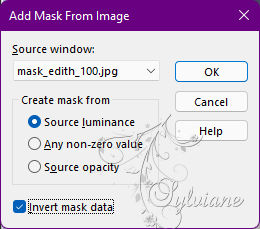
Effects - Edge Effects - Enhance
Layers - Merge - Merge Group
Layer – merge – merge all (flatten)
Layers - Duplicate
3.
Layers - New Raster Layer
Selections - Load / Save - Load selection from disk - selbleu-1- rooske.PspSelection
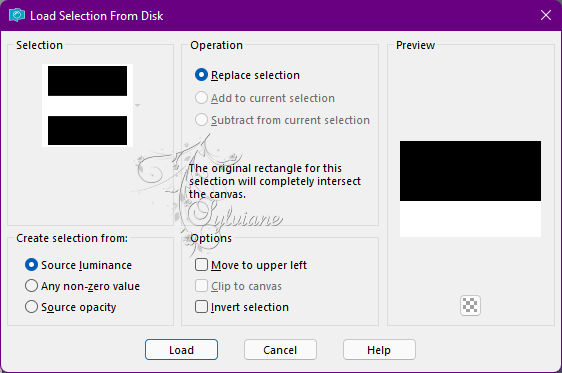
Fill selection with your background color.
Plugins - Unlimited - Edges, Round - Round Edge 01
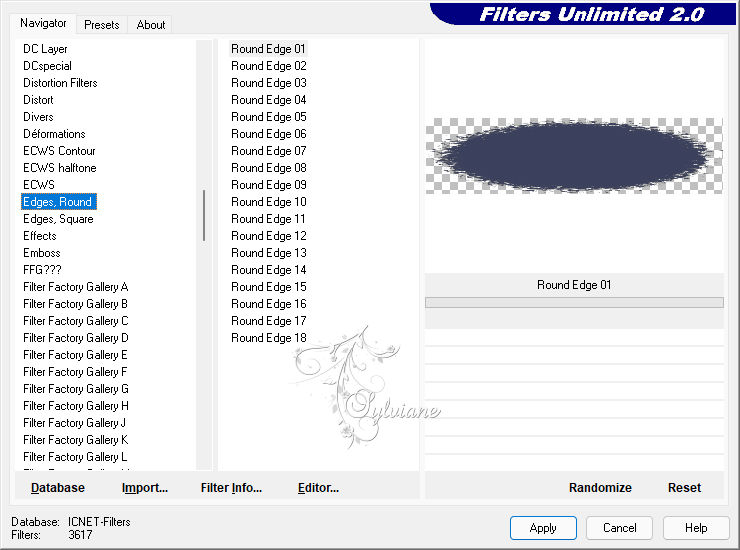
Selection - Select None
4.
Activate the layer below (copy of background).
plug-in - Unlimited - Neology - Blend Mosaic
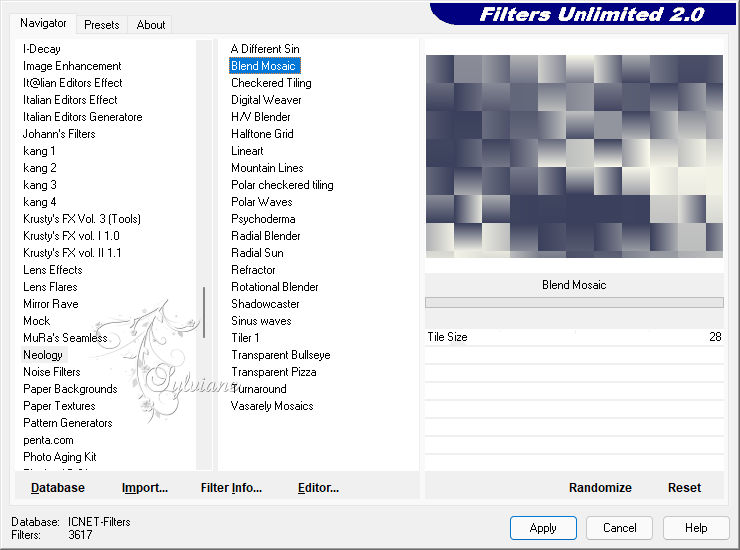
5.
Activate the top layer.
Open tubeclaudiaviza-mujer2861.pspimage
Edit – Copy
Edit - Paste as new layer
Resize 70%, resize all layers unchecked.
Put her in the right place.
Effects - 3 D effects - Drop shadow
9/-9/35/23 color:#000000
6.
Open Marif_2007_07Juillet_misted_decor0191.pspimage
Edit – Copy
Edit - Paste as new layer
move a little to the left, see my crea.
Erase the far left orb.
Layers – arrange – move down
7.
Activate the top layer.
Open 1220639707_divers.pspimage
Edit – Copy
Edit - Paste as new layer
Put her like in my creation.
8.
Open Image5.pspimage
Edit – Copy
Edit - Paste as new layer
Resize by 50%, resize all layers unchecked.
If everything is as desired
Layer – merge – merge all (flatten)
9.
Image - Add Borders – Symmetric - 1 px background - color:# 3b405c
Image - Add Borders – Symmetric - 50 px background - color:# #ffffef0
Select this border and fill with gradient.
Plugin - Unlimited - Lens Effects - Broken Glass
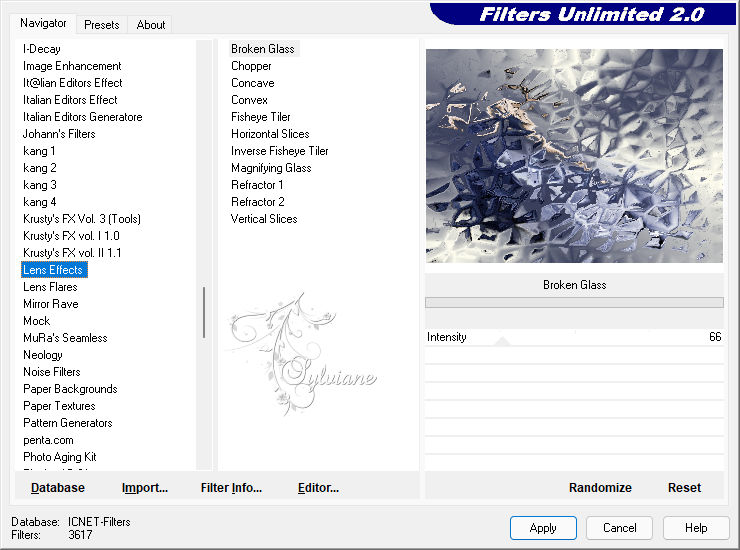
Invert selection.
Effects - 3 D effects - Drop shadow
8/8/70/23 color:#000000
Repeat with Ver and Hor on -8.
Selection - Select None
Image - Add Borders – Symmetric - 1 px background - color:# 3b405c
10.
Put your name on your creation and make it custom.
Adjust - sharpness - sharpen.
Save your work as JPG
Back
Copyright Translation © 2022 by SvC-Design